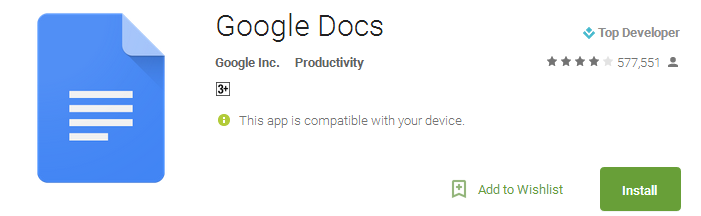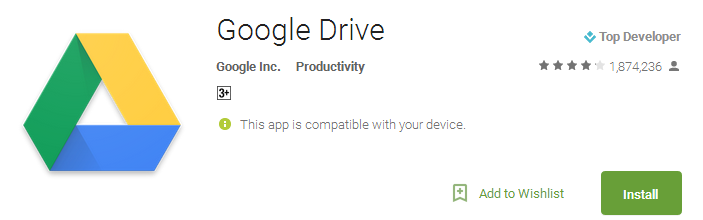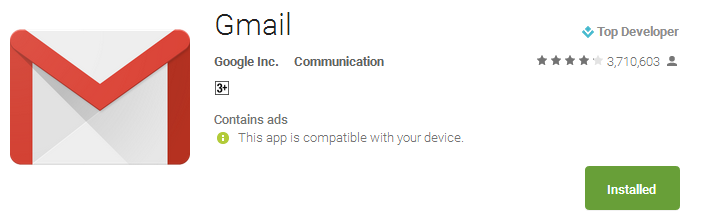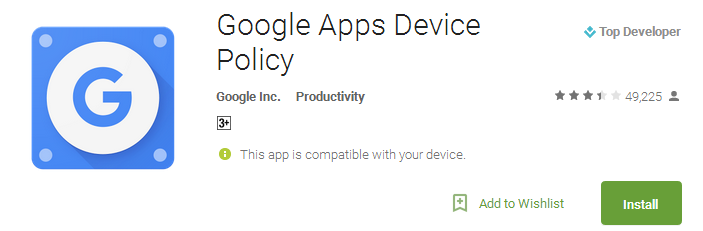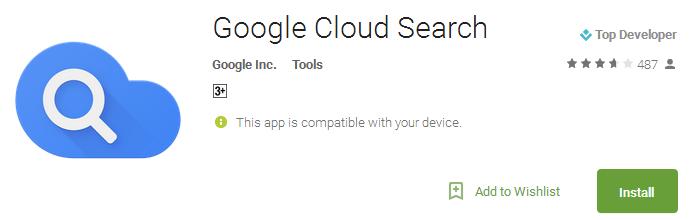Start learning with 5 Best G Suite for Education Apps for Android
Are you wondering that what is G Suite is about? Then various Google applications for education are now known as G SUITE for education. Google team has taken many measures to provide exciting features to the users by providing a set of apps. These applications have provided great help to the parents, students, teachers and various schools in different ways. G Suite for education has improved collaboration, engagement and has increased efficiency. They are the intelligent and smarter learning apps, which helps teachers and students in several ways. Following are the 5 best G Suite apps for Android, which you can use to make your kids time more productive.
5 Best G Suite apps for education
Google g suite allows you to get more organized, and communicate quickly with teachers. It is designed to provide innovative learning to students of all ages. Following are the best apps and tools, which will make learning more fun.
1 – Google Docs
It is one of the smart apps, which is used to recommend documents, discover content and allows the user to insert images accordingly. Students can find G Suite free Google Docs feature productive because it enables them to polish their skills to complete the assignments in a significant manner. The explore image feature uses Safe Search and shows filtered results. You can download the app Google Docs from here.
Students can keep their assignment files and documents in one place. It is best to have the updated version of Google Drive to avail the amazing features. The necessary files will be synced automatically with the devices such as desktop or smartphones.
You can download G Suite Google Drive from here.
Gmail App offers professional service along with 30GB inbox storage, which can be, accessed 24/7. Students, teachers can create an email and send easily by using user-friendly and compatible interface.
If you want to create a business email, then click here to download.
Apps Device Policy is important to install on your device on which you are using the G Suite for Education. If you do not know the policy then seek help from the IT administrator who will help to mandate the security settings such as device encryption, and screen lock just to keep the data safe.
If you need to install it, then go to the link.
5 – Google Cloud Search
With the Google Cloud Search, you will be able to access the information you need; no matter wherever you are or where you live. The powerful app of Google search allows you to search the content present within G Suite. You can search Gmail Docs, Slides, calendar, and sheets. The cloud search provides great answers to your questions and provides relevant suggestions, which will help you all day.
G Suite pricing or in-app purchases worth the quality and features provided by the Google.
If you want to get started with Cloud Search, then click here.
G Google Suite offers hundreds of amazing features for education and learning purposes. It has become one of the integral and important part of our education. The constant service with the inclusion of AI has made the students’ lives easy. It provides a great platform to the students and teachers to get closer and collaborate seamlessly.