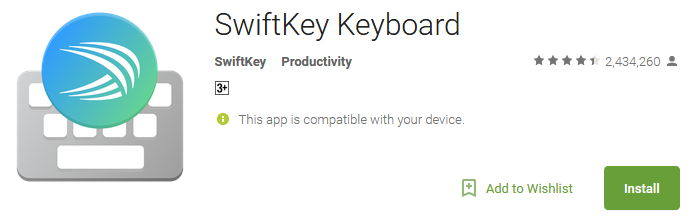What is SwiftKey Keyboard and how does it work?
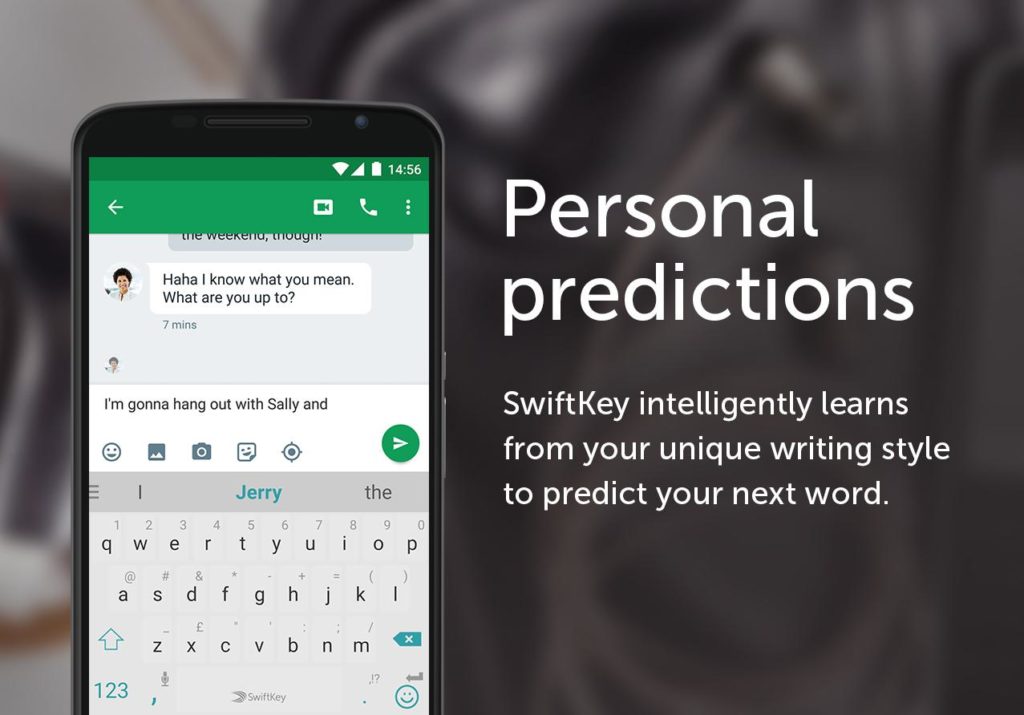
Do you want to have happy thumbs then you will find amazing keyboard options on all Android devices? The keyboards are available in various designs, prices, and sizes. Most of the keyboards own big screens and allow you to do cool stuff via shortcuts. However. Swiftkey keyboard app is a bit different than others and unsurprisingly one of the easy to type but technical sort of keyboard.
Android Power Hub will guide you to enjoy SwiftKey keyboard for hassle-free typing.Get free Trending and best keyboard Apps for Android
What is SwiftKey Keyboard app?
Yes, it is true that Android users do like SwiftKey Keyboard app on their devices. SwiftKey keyboard for free is easy to access but the complete version owns autocorrect, tracing and various themes which allows you to customize the appearance. Moreover, the word prediction engine is one of the best features available for users.
SwiftKey Keyboard app taps into the various social apps just as Gmail, Twitter, text messages, Facebook and even contacts list to predict the words that user mostly use. The smart keyboard learns with the usage.
SwiftKey Keyboard for free is available. Click here for the download link.
Type easy with SwiftKey
if you are wondering that how does SwiftKey work then it is exceptionally designed to improve the accuracy as well as to provide the ease in limited time. it is the essential app to insert text and have actually moved the Android users.
How to enable SwiftKey Keyboard app?
to enable SwiftKey Keyboard app on your Android device and to make it your default app just follow the directions.
- Go to Settings
- Select Language and Input
- Select SwiftKey from options
- SwiftKey Keyboard free version is available on devices with iOS 8.
Changing the layout
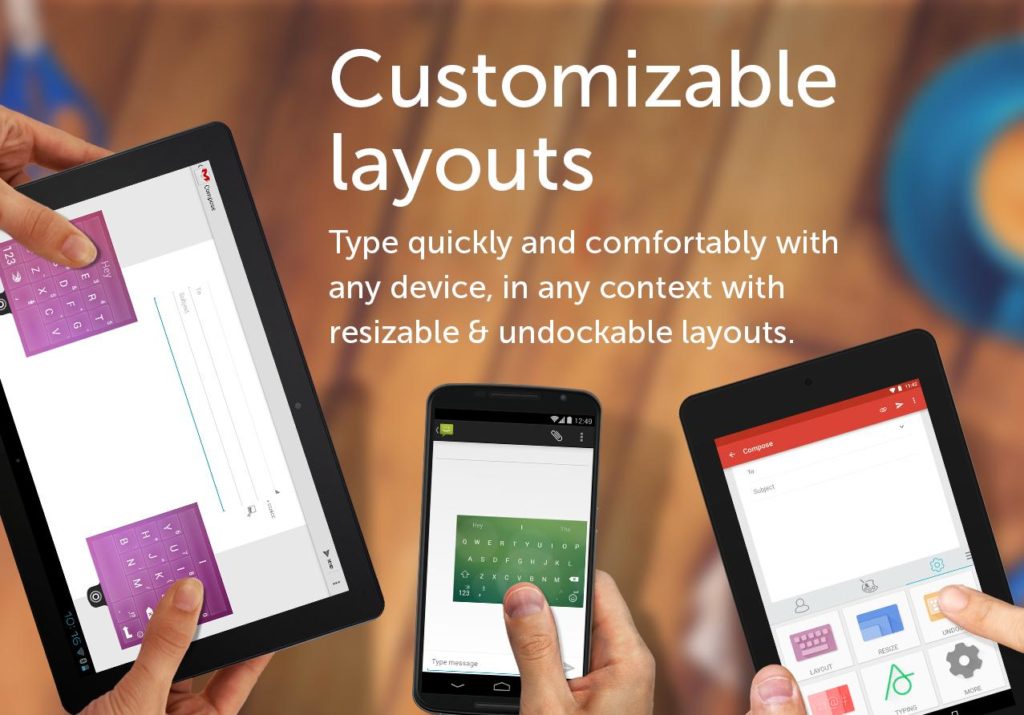
The traditional keyboard on Android is QWERTY by default. being a technical person you can also enjoy the Dvorak, AZERTY, QWERTZ, QZERTY and Colemak keyboards.
- Change the Language
- to change the language
- Go to Swiftkey Settings
- Select Languages,
- Click on the desired language keyboard, You will find the small icon of a keyboard.
- Click the icon
- Select the new keyboard and change the language. you can add up three languages at one time.
Choosing the theme
if you want to customize the keyboard then make it more attractive by selecting the desired theme. SwiftKey Keyboard app settings let you choose from 15 different themes and you will find additional themes from the SwiftKey Keyboard STore.
Input Method
Like other keyboards, SwiftKey keyboard lets you enjoy few input methods. from the traditional typing, you can use your voice, SwiftKey flow or the gesture method to type the word. you can enable the input methods from settings.
Efficient keyboard
SwiftKey Android app is the efficient keyboard app which is smart and intelligent. it keeps track of all of the words and also reports the detailed information regarding your typing. The information lets the user check efficiency, keystrokes saved, words flowed, words completed, words predicted, typos corrected, and distance flowed.
SwiftKey keyboard app is designed by the developers to improve the accuracy and to provide easy typing to all the users. it is marked as the essential app for those who want to save their time and type fast with the intelligent and smart learning keyboard.
Swiftkey keyboard android app free download is available for the users but you can get your thumbs on the best keyboard now.
Stay tuned to Android Power Hub for more informational articles.