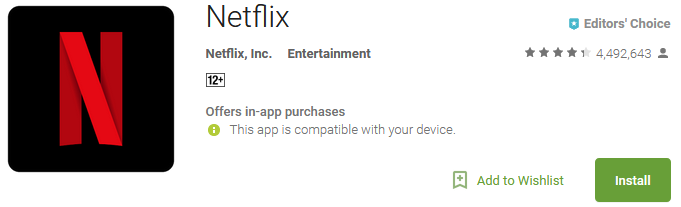Netflix – Best Android Apps on Androidpowerhub
Netflix Canada: List of Movies and TV Shows you can watch later
Everyone loves Netflix because of its great service and exceptional picture quality. You can easily spend a night lying in a bed watching your favorite shows and movies on Netflix. Some years before the subscribers of Netflix Canada have dreamed to watch their favorite show without the facility of internet. Netflix Canada has introduced an amazing feature for its users to download episodes and movies. Users can easily download their favorite content from the famous Netflix Canada app to watch it later.
Now Canadians subscribers do not have to worry because whether they are traveling or have no access to the internet, Netflix Canada plans to allow them to watch Netflix Best movies or shows. So Android Power hub thanks to the new Netflix App. Let us guide our readers that how to download and use the Netflix Canada app.
Keep the app update
Yes, in order to download Netflix Canada New releases, you have to download Netflix Canada mobile app. Click here for the Netflix Canada app download. Make sure you have the latest version of the Netflix Canada app. You will require version 9.0 for Android devices.
Select video quality
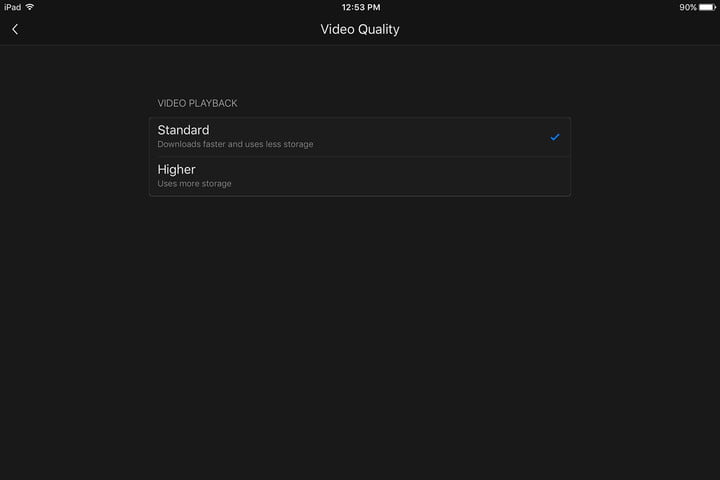
Netflix Canada offers only two types of quality levels that are
- Higher
- Standard
Netflix does not specify the resolution but higher video quality provides resolution between 720 to 1080 pixels which depend on internet speed. Standard quality uses less space on any of the Android devices and downloads the videos fast while Higher is bit slow and consumes more space. So recommended setting is Standard for the phones while for a laptop you can select Higher.
To select the setting
- Go to the menu icon present on Left and find App Settings.
- Click on Downloads heading
- Tap on Video quality
- Select the option
Pick the desired content
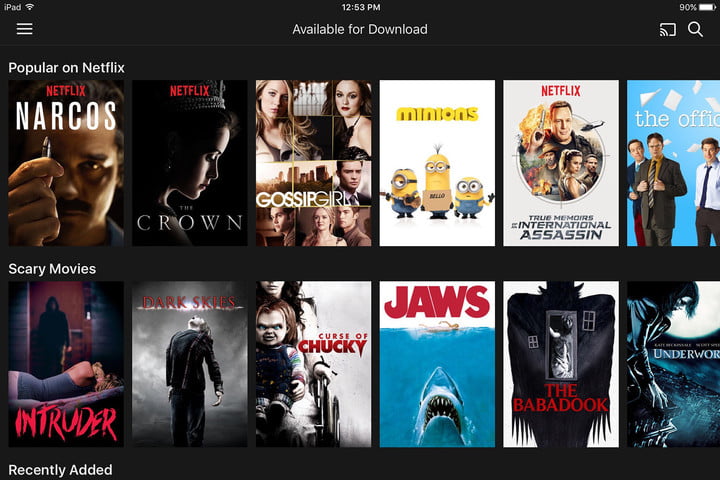
Being a Netflix Canada subscriber does not mean that all Netflix TV episodes & movies will be available for offline feature. The company has set some limits and have arranged downloadable content in a special way. Any content available for an offline feature or is downloadable will be marked with AVAILABLE FOR DOWNLOAD title.
- Click on menu button under the home section
- Search for the specific titles and look for download icon which will be in a downward direction and the horizontal line will under arrow.
Get, Set, Download
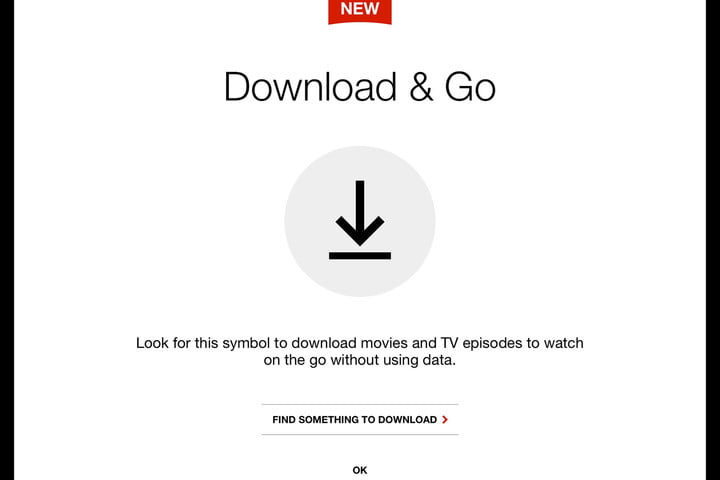
So start the downloading by clicking on the icon. the android users can only download their favorite movies and shows on the same storage device in which Netflix Canada app is used. It means, if you are downloading content on external storage then you have to install the Netflix Canada app there as well.
Downloaded section
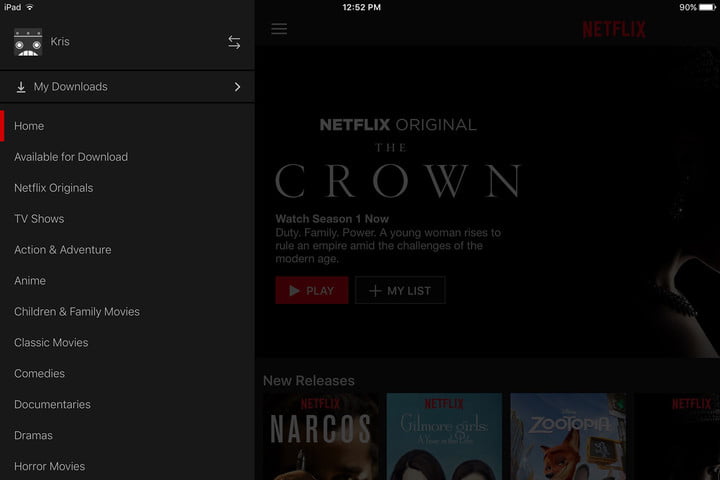
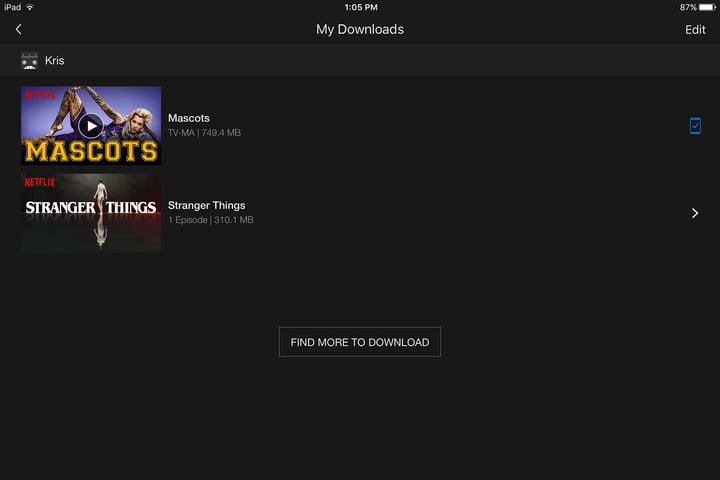
All of the downloaded Netflix Canada movies and TV shows will be seen in the MY DOWNLOADS section. Netflix Canada list of downloaded content can be selected from the upper menu corner. The downloads folder can be accessed from Home. You will be able to see the running time of the title, and space it is consuming which will be mentioned beside content thumbnail. To play the downloaded content just tap on any video thumbnail.
Space required to download Netflix Canada
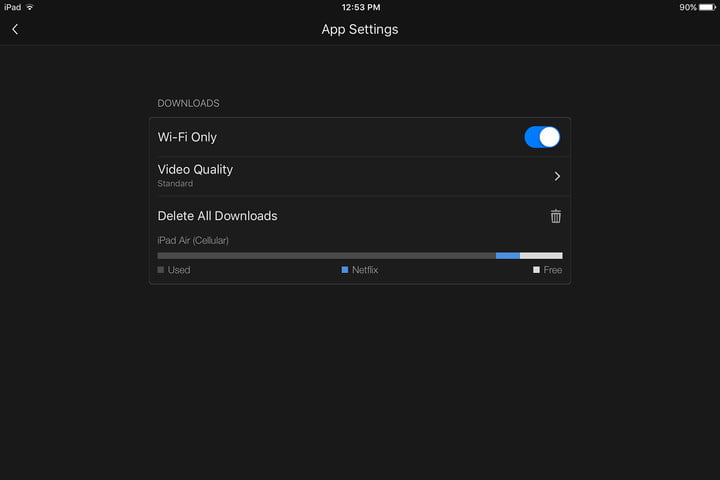
You simply do not need to get worried to download the Netflix Canada app. Make sure to have enough space to download the Netflix files. For the high definition video, you simply require more space on the device. So be wise while downloading the files.
Top picks for Travelers
Offline download feature offered by Netflix Canada does not include any additional costs for tablets, phones or for Android users. So you need a Netflix app and be a happy traveler. Following are the best shows and movies which are suggested by Android Power hub for its readers and are available to download from Netflix Canada. Just stay prepared for your next trip.
- House of Cards
- Brooklyn Nine-Nine
- How the Grinch Stole Christmas?
- Suits
- The Christmas Bunny
- The Crown
- House
- The Time Travelers Wife
- Fury
- Jumanji
- Narcos
- Orange is the new Black
Netflix Canada App Reviews
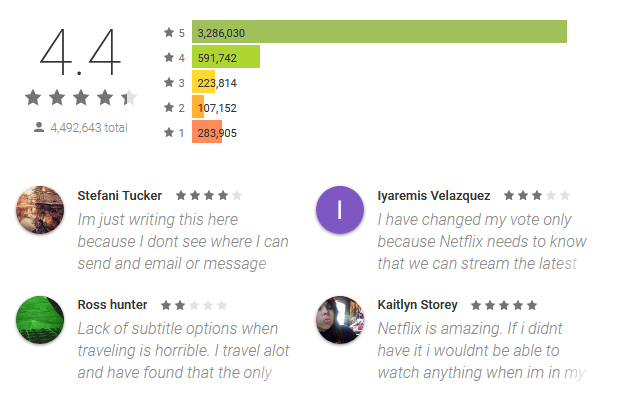
Browse through the library of fun and entertainment and stay happy with the best streaming movies.
Stay connected with Android Power hub for more updates.