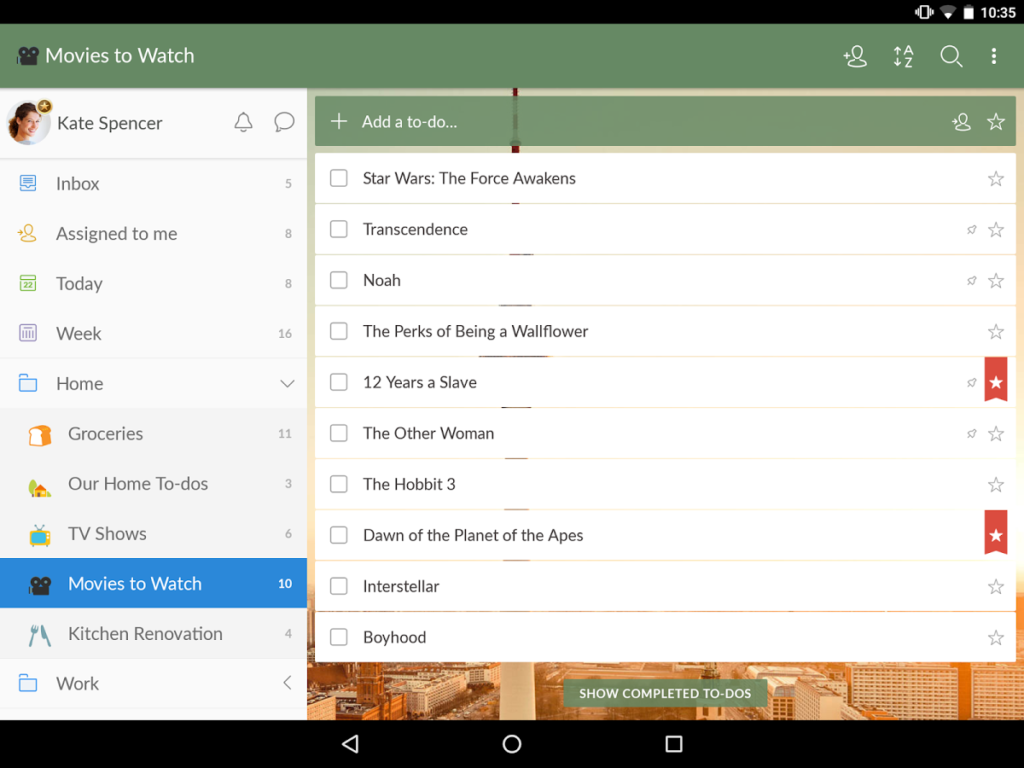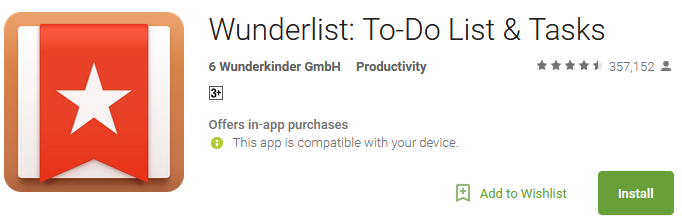How to use Wunderlist app for Android – To-Do List & Tasks
Wunderlist Android
With the fast-paced life, we cannot deny the fact that mobile phone has become our friend. The constant companion allows the user to enjoy in a better way by simplifying things. Android Power hub has gathered the best android app which will take care of your to-do list and keeps you track with task manager. No matter whether you a worker, scholar or homemaker; Wunderlist android app will preserve the entire work in order.
Wunderlist- To-do list app
Wunderlist android app is the popular app with great and easy to use interface. The app is perfect for individuals who want to organize the tasks for work or school. However, the smart app is efficient enough to perform hardcore tasks by keeping a record of user’s to-do list. The interface of Wunderlist android app is very innovative and high quality that allows the user to perform personalization settings. The record-making app owns special collaborative features.
Why use Wunderlist android app
So whether you need to pin the grocery list or your work schedule? Wunderlist android app is the best to-do list app with extraordinary comprehensive features. You can share the list of tasks of duties with your friends, individuals, or even loved ones effortlessly. Wunderlist android helps every type of individual who wants to oversee the tasks and keep track of all the work. The amazing Wunderlist android app can be used in a work setting, individually or is perfect for the educational atmosphere.
How to use Wunderlist Android app?
Wunderlist lets the user create categories so that you list tasks of your choice under the specified category. After creating the category with the title, tap on title and take it to another screen so that you can easily add to-do list by entering text in the entry box. The app already has three generic categories in which you can add tasks r activities. The generic categories will be with the names Today, Tomorrow or no due date.
How to make notes?
To add notes, tap on the specified task and type context of note. You can also set a reminder notification as well as a deadline. The amazing Wunderlist android app also offers sync feature that lets you sync the tasks list with other android devices.
Interesting feature of Wunderlist
One of the interesting features of Wunderlist is you can add activities or tasks via email. The subject of the email will automatically be assigned as the title for Wunderlist task list and every line will be separated by line breaks will become a new task
Text of Wunderlist android app
The text of Wunderlist android app is in small size. It might be possible that customizing the options on your phone will change the size of font because it is difficult to read small text on certain phones. However, font size cannot be customized but you can change the background of app to different 12 scenes and colors.
Verdict
Now let go of the crushed feeling that you have forgotten any task, Key Wunderlist android Features offers the best strategy to overcome the obstacle by organizing various tasks in a streamlined and simple interface. Click here for Wunderlist free download link.
Stay connected with Android Power hub for more informational articles.